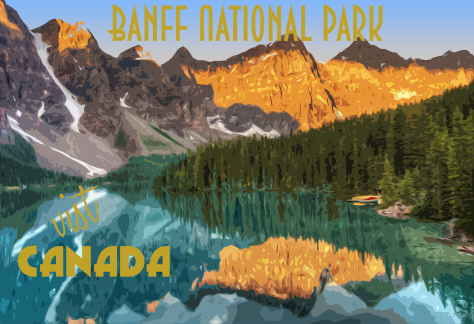The advertisement that I have created is an advertisement for Nikon. Nikon is a camera company. I decided to use my own picture in this assignment and you they’re I AM campaign to show the different features of their cameras. I created the I AM logo in photoshop. In order to do so, I created a long rectangular text box and used the fill tool and filled it with yellow. Then I proceeded to draw in another smaller rectangle making sure to leave a small portion of yellow, to delete the yellow within the smaller rectangle look at the top of the menu and look for EDIT and under is an option to clear in which I clicked to delete the yellow. A very important key for this is making sure to leave a little yellow when adding the inner rectangle so that there is not cut off from the front to the back of the whole shape. I Used Arial Bold for the I AM and just regular Arial for the rest of the phrase. I googled the Nikon logo and their slogan. To remake the slogan I used Arial italics. Also and important detail is that Nikon has an accent mark above their “i” so I googled a Spanish “i” making sure that it followed the stroke of the original and just pasted it in the text box. Overall this assignment was pretty enjoyable and I didn’t struggle on many things other than finding out how to make the I AM campaign logo.